You can edit district matches by week, match ID or by division, as well as download the schedule to a CSV file.
To edit the schedule, select a week, enter a match ID or select a division and click on the appropriate button.
To download a schedule, select a club, if applicable, select a date range, the gender and home/away/all. Click on Download.
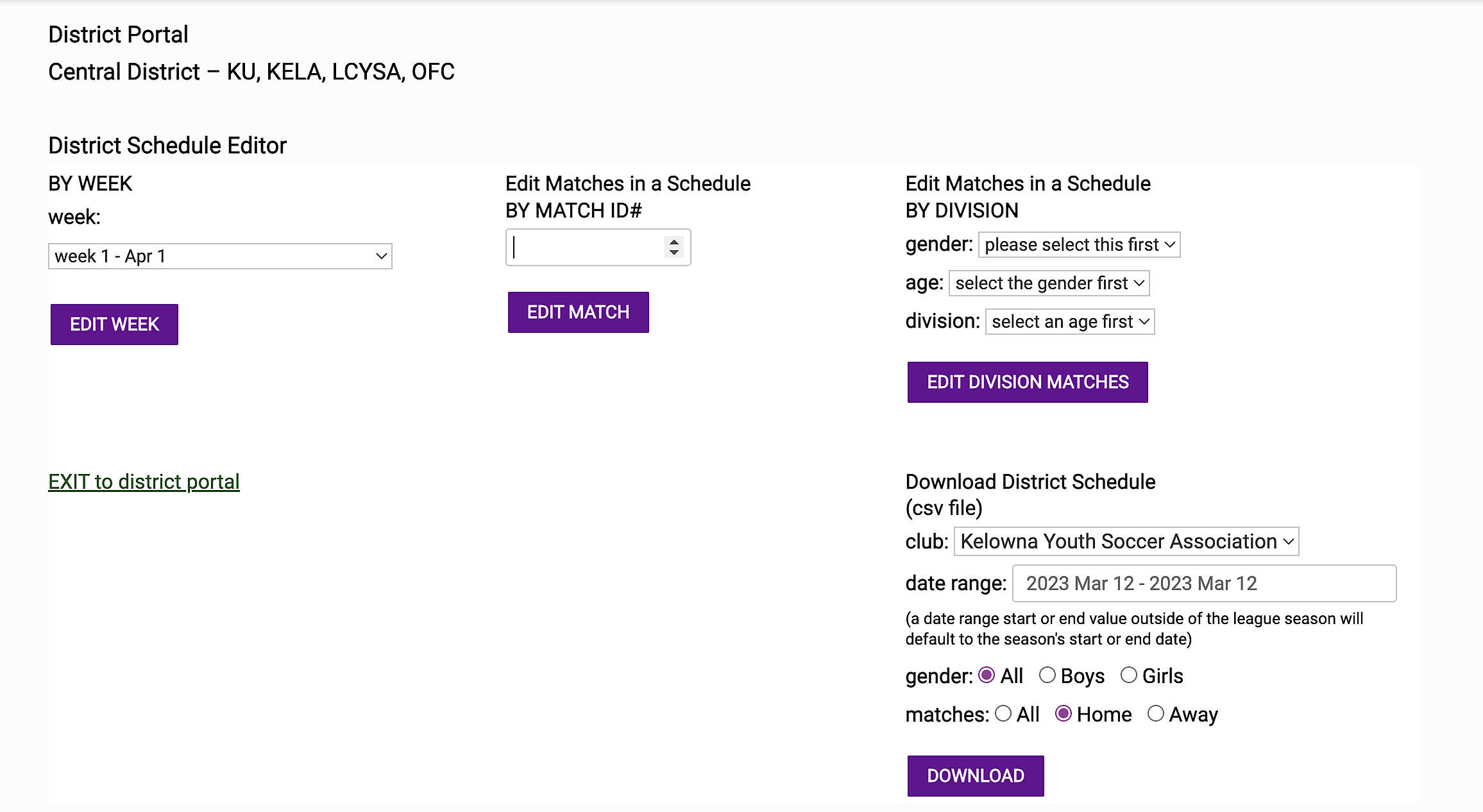
Edit Schedule
To edit the schedule, select a week, enter a match ID or select a division and click on the appropriate button.
The match(es) found will be displayed
- Edit the time and field as necessary
- Click on Save Edits when done
A confirmation page will tell you if the save was successful or not.
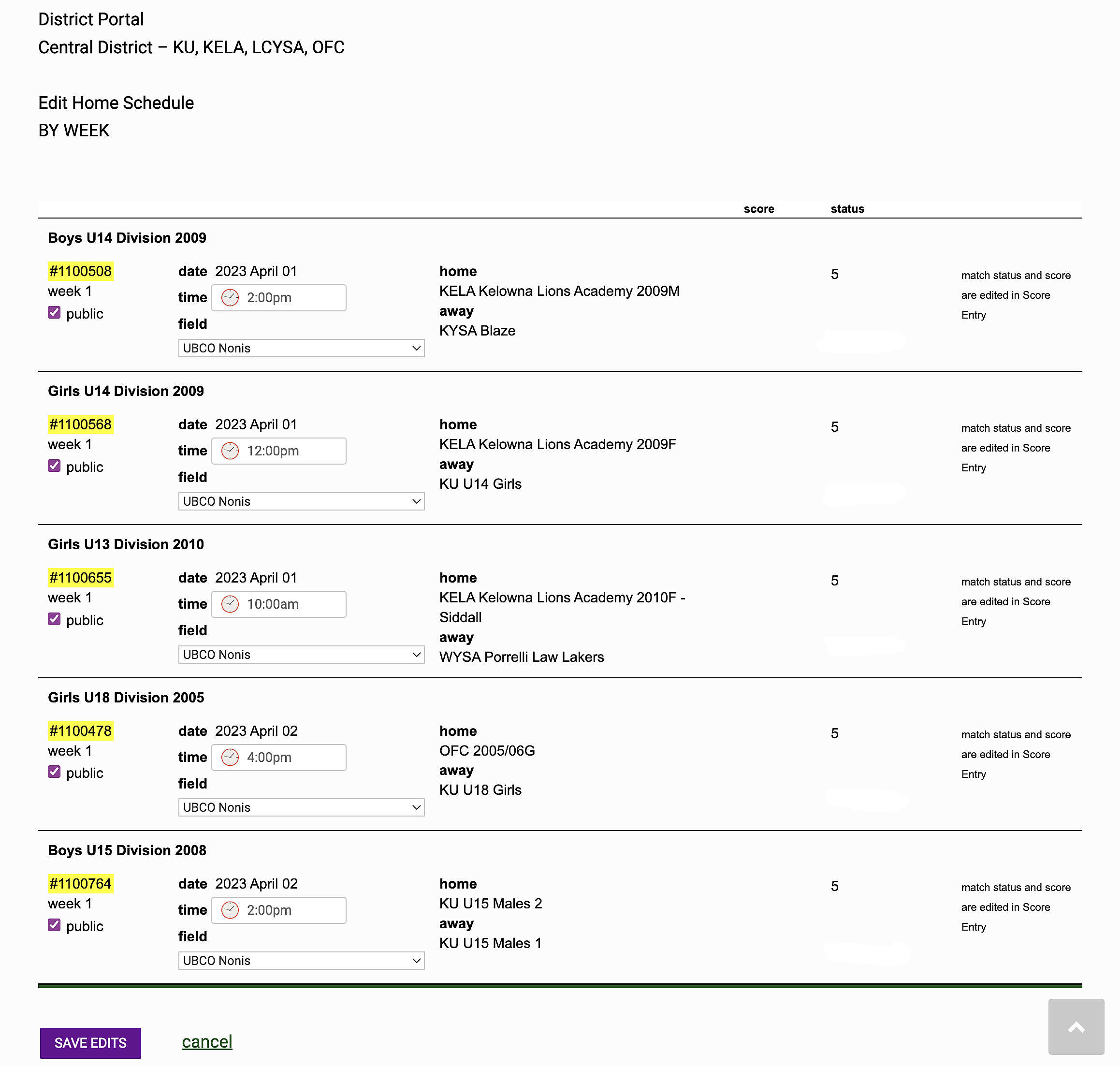
Download Schedule
Download your district schedule in CSV format
- Select a club (if applicable)
- Select a date range, one of the presets or click a start date and then an end date
- Select gender
- Select which matches to download, Home, Away or All
- Click Download
If the date range is valid, a csv file will download.
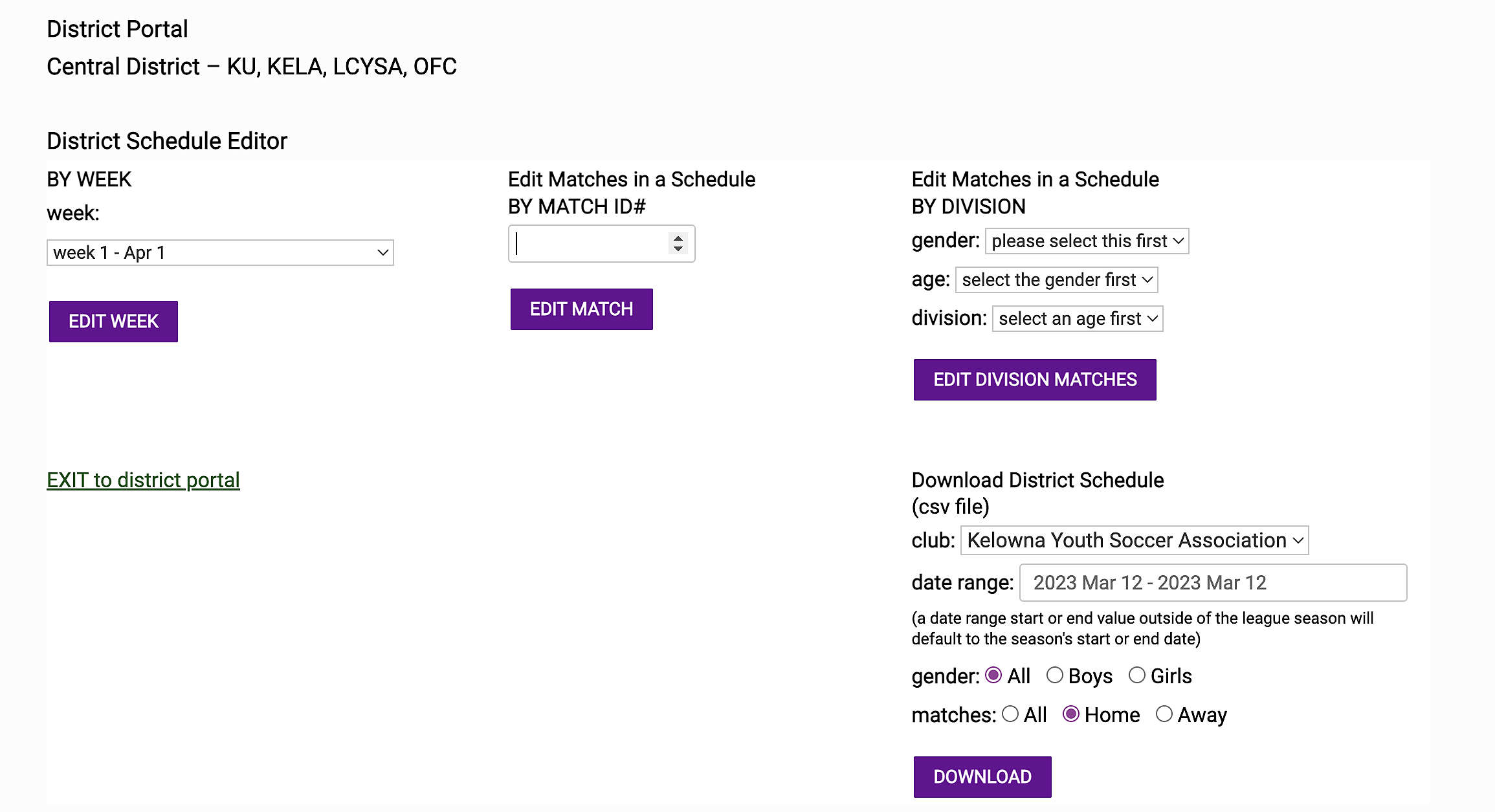
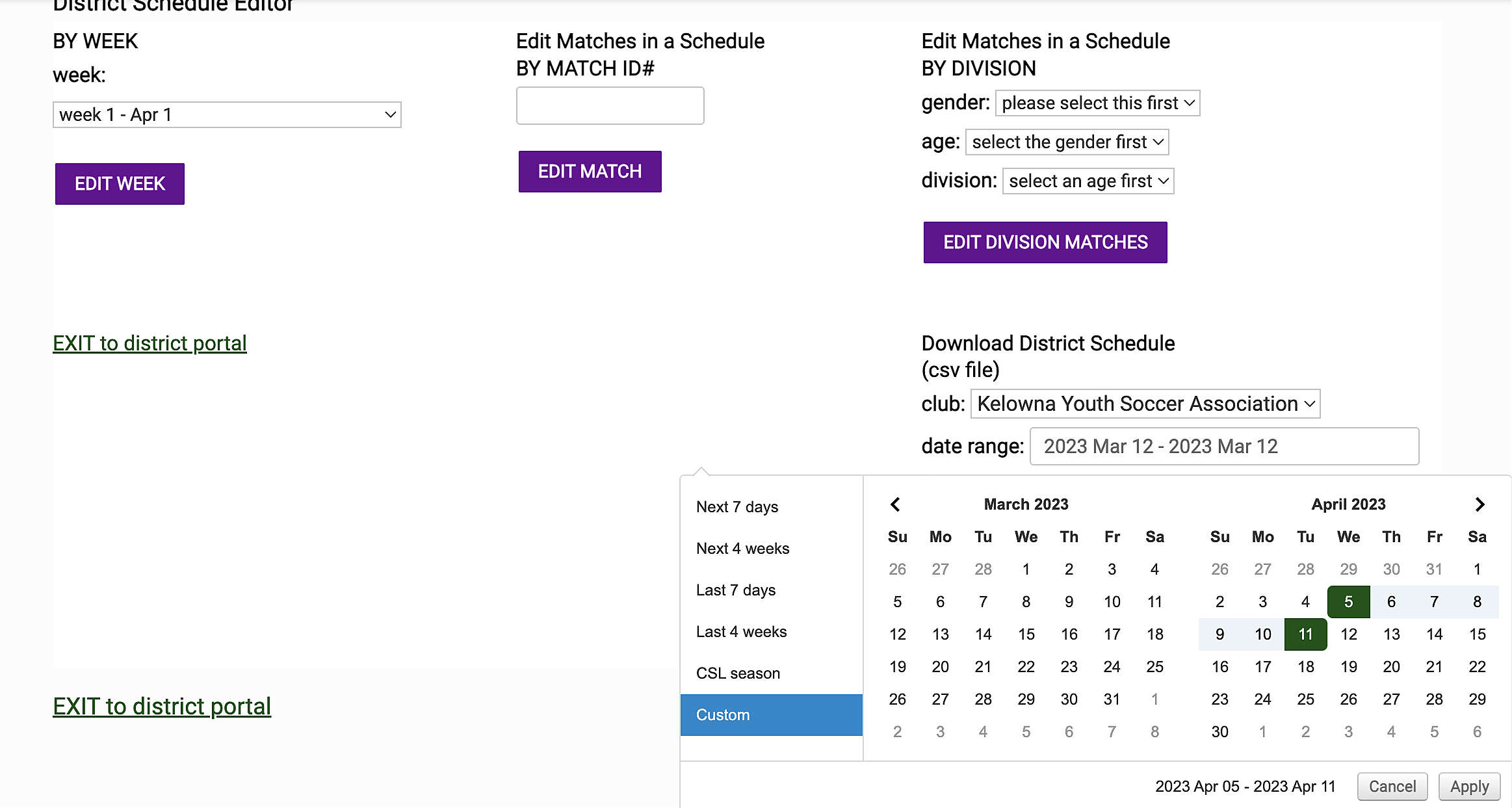
date range selector expanded